Are are looking for sim owner details online as a Telenor user but don’t know how to check Telenor sim number so here we will provide complete information Telenor sim number check code, Telenor number detail online and another important complete guide about Telenor sim from this page.

Telenor is most reputed telecommunication company in Pakistan for different service of communication and its operated in all Pakistan due to a quality network hundreds of users use telenor sim for calls,sms and internet service. Company offers different facilities to check and activate the offers using different codes.
Where sim is use for different purpose but you may also find owner details of specific telenor user here are Telenor number check code is here to provide you with the correct information regarding the ownership of the SIM or number.
However if you have forgot your Telenor sim number and now want to show you number so there are also several ways to find your sim number using your mobile phone by providing sim check number codes.At this page we will provide different method to check telenor sim owner details and all of given methods are really useful and easy first time attempt users also can find the sim information at just one click.
How to Check Telenor Sim Number?
There is different working method are available on internet which meet the user queries how to check telenor sim number details moreover if you are looking how to check telenor sim number details from your phone or using other method to stay with us we update here all related method that are helpful to check sim owner details.
The all of listed method are working to check Telenor new sim number details or existing information you can use of any method where you have to access and find sim number
- Telenor Sim Number Using SMS
- Telenor Sim Number Using Help Line
- Telenor Sim Number Without Balance
- Telenor App
- Telenor Sim Number Online
Telenor Sim Number Using SMS
Have you forgot you telenor sim number and want to show number on your mobile screen so make sure your telenor sim must be inserted in mobile to use this method so go to message box and type “ My Number” or leave empty then sent it on 7421 after sending message successful you will get message with your sim number in message box.
Telenor Number Check Codes
| SmS Code | 667 |
| SmS Code | 7421 |
| Call Code | 7421 |
We hope you will get your telenor sim number using this method if you failed then move to next method.
Telenor Sim Number Using Help Line
First time user has no experience about message writing can also directly call to telenor company on 345 or use 7421 for sim number.But make sure you must have some balance in your sim to call telenor helpline with following details that company representative will ask.
- Name of the SIM owner
- CNIC number
- IMSI number (You will find this number on the backside of your SIM)
Telenor Sim Number Without Balance
Telenor offering also free missed call service to their customer incase of no balance in sim card but using this method you have an other mobile of your friend in your hand you just need to type of your friend phone number from your cell phone and make a call no balance option will show but missed call will be successfully sent to your friend mobile where you can want your telenor sim number this method not only for telenor other network user zong sim number and ufone sim number also can be find using this method.
Telenor App
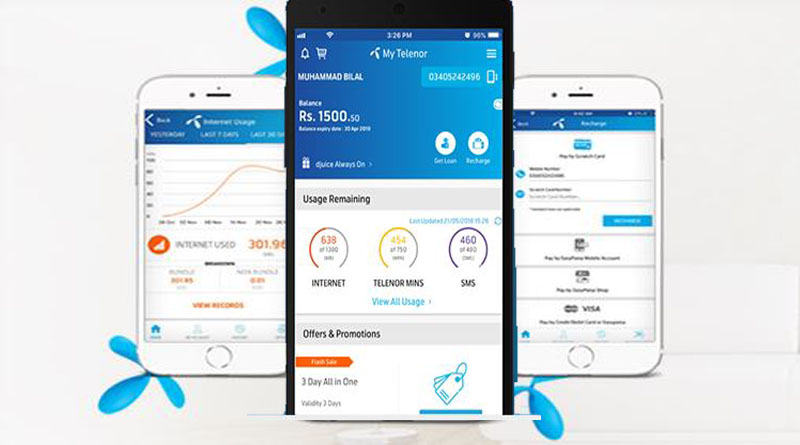
For android user you can download telenor and follow the below step to find telenor sim number easily.
- Go to Google playstor download and install the My Telenor app in your phone
- Open the Telenor app
- Click on the Start button
- On the My Telenor app home screen, you can easily see your Telenor number
How to Check Telenor Sim Number Online?
Telenor has introduced live chat features own its official website to solve the customer problem online and answer the quarries of customer from website live chat features. So if you have knowledge about website and its usage then go for this method but make sure you must have the name of the owner, CNIC number, and IMSI number to check the details.So if you have listed information then follow below steps.
- Go to official Telenor Website Using this link: https://www.telenor.com.pk/
- Click on the LIVE CHAT feature available at the right bottom.
- You can request them to provide you with Telenor SIM numbers in exchange for the details mentioned above.
- They will provide you with the number you are looking for.
- Additionally you can also extract important information which is required for mobile number portability MNP. All you have to do is to send MNP via SMS to code 667 from your current active SIM.
- You will get complete Telenor number information like the name of SIM holder, CNIC number, and IMSI.
FAQs
How can you check your Telenor SIM number?
There is different method to check Telenor sim number as mention above some are given below
- Dial *8888# from your Telenor SIM and your number will be displayed on the screen.
- Send an empty SMS to 7421 and your Telenor SIM number will be sent to you via SMS.
- Call Telenor customer service at 345 and ask them to provide you with your Telenor SIM number.
How can I check my Telenor number without balance?
Yes, you can easily check your Telenor sim number without balance you just need to type *8888# from your Telenor SIM and your number will be displayed on the screen
How can I check how many Telenor sim are registered against my CNIC?
To check your number of Telenor sim on your cnic type your cnic number in sms box and sent it on 668 the number of all network sim will appear.
How can I check my Telenor SIM number if my SIM card is blocked?
A: If your Telenor SIM card is blocked, you will not be able to use any of the methods mentioned above to check your SIM number. In this case, you will need to visit the nearest Telenor service center with your original CNIC (Computerized National Identity Card) to get your SIM unblocked and retrieve your SIM number.
Q: How many Telenor SIMs can be registered against a single CNIC?
A: According to the Pakistan Telecommunication Authority (PTA), a maximum of 5 SIMs of calling can be registered against a single CNIC and 5 data sims can be registered total 10 sims can be registered
